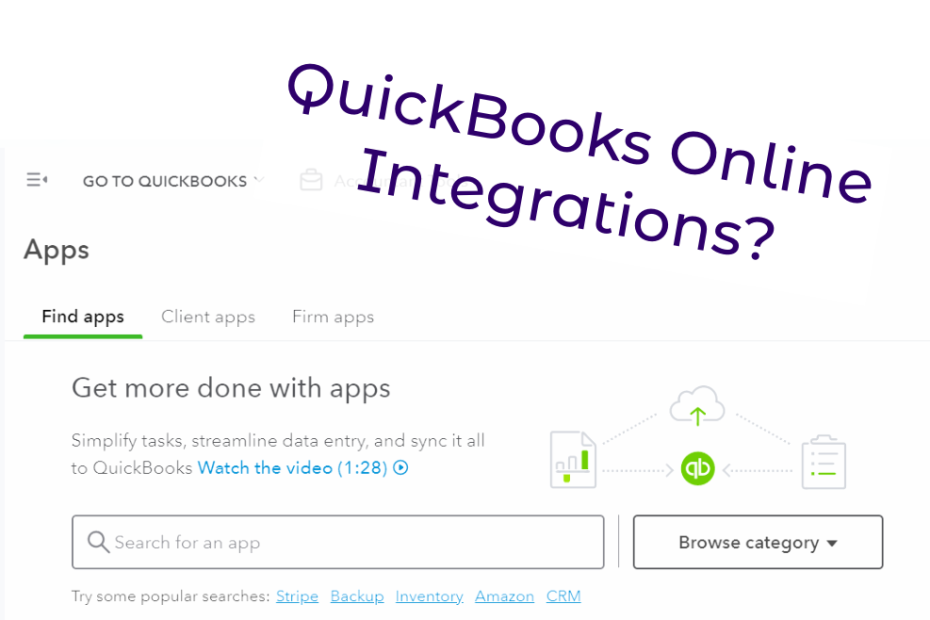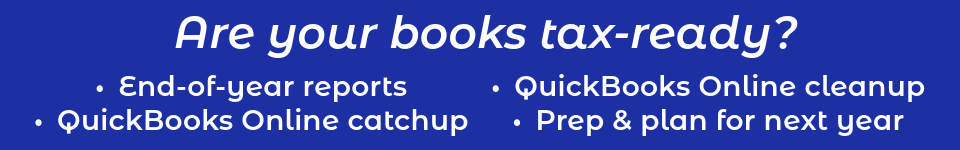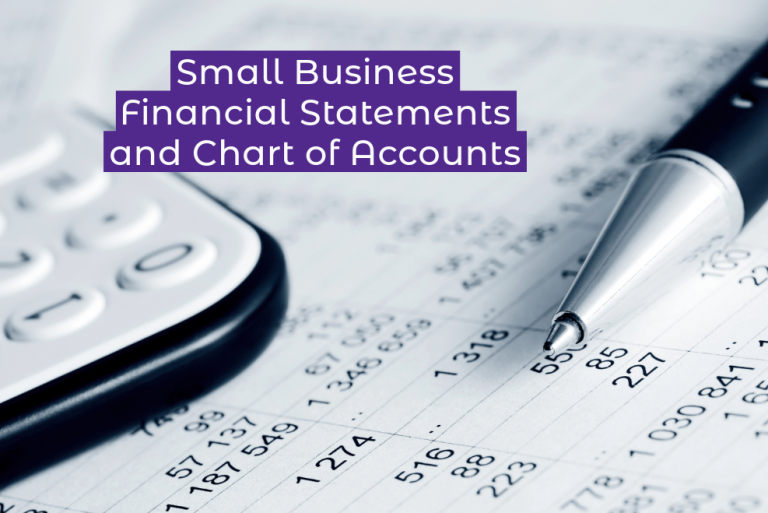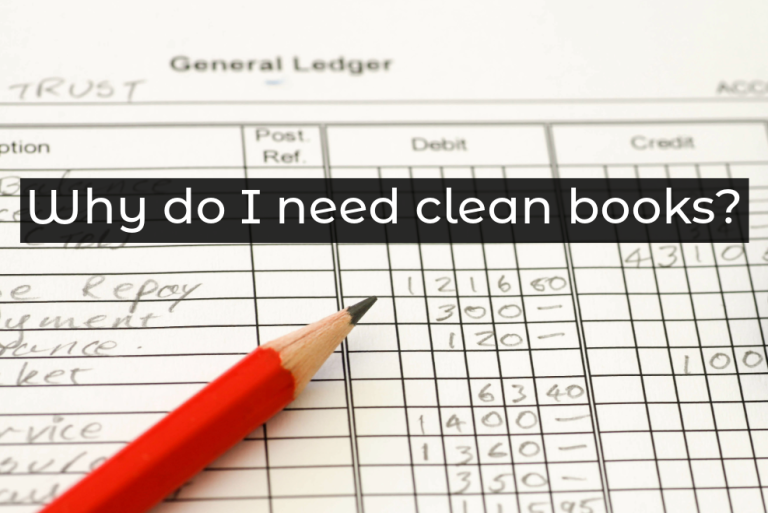There’s probably an app for that!
We are in sort of a golden age for software where developers have figured out how to integrate different apps to give extra functionality or allow apps to communicate from one to the other to make a business owner’s life easier. QuickBooks Online is no exception, so bookkeepers rejoice in that their tasks are less focused on data entry, but this does come with a higher need for an understanding of accounting. The tasks now center on ensuring not just that the data is input but that it’s entered correctly since we’re not doing the data entry part ourselves.
It’s like the old adage about doing things yourself if you want them done right, and when we are relying on software to transfer data, it does require a human to check to make sure it is being done correctly and reliably.
How does this apply to your small business accounting? Are these apps worth it?
At the time of this writing, there are over 750 apps that integrate with QuickBooks Online, so chances are, you will need to use one of them at some point. Let’s look at some common issues that might pop up and how we would handle them.
Mapping Errors in QuickBooks Integrations
A major issue is mapping a given software so entries go where they are supposed to go when the data is sent to QuickBooks Online. This is especially important for third-party payroll services and seems to be a relatively prevalent issue based on chatter in bookkeeping groups. This requires a bookkeeper with knowledge of, well, accounting so they can get the software connected correctly to your unique Chart of Accounts. There are a lot of moving parts with payroll.
This is a common issue as well with POS software. This could be for restaurants all the way to retail shops where the POS system is responsible for everything from checking customers out to inventory management. If your POS software isn’t sending the correct data to QuickBooks, your numbers will be way off, obviously. But part of this is human error, too. For example, if your inventory costs are not entered into the appropriate places and updated when you make a purchase, your COGS will not be accurate, which throws off not just your P&L but also your Balance Sheet. It’s really important to be accurate when updating these kinds of things, so if you are batch entering something (via spreadsheet, perhaps), a quick double check of those changes before implementing them is imperative.
Integrations Disconnecting
Another issue that comes up is the integrations becoming disconnected. This requires either the QuickBooks accountant user or the business owner to login to the third-party app again, get reconnected, and possibly adjust some settings.
A sort of unrelated example would be this morning when I went to turn my time tracking software on – I use Toggl, integrated with Asana – and my little Toggl buttons were missing. Turns out Chrome updated itself and the Toggl extension disappeared. I had to go back and reinstall it and mess with my settings for the buttons to show up, all before I could start work.
This is a really minor example that took maybe 10 minutes to fix, but this does happen within QuickBooks from time to time, so if you find this happening with a particular app on a regular basis, you might consider looking into using a different solution for that particular process. That’s not always possible, so we deal with it or simply keep the app disconnected.
Data Showing Up Twice
Duplication is a really common error when you have the bank feeds turned on in addition to using third-party apps. What happens is the data from the app comes through as well as the data from the bank feed.
It’s not the bank feeds that are the issue, and it’s also not an integration issue. This is again a human error problem; as a rule of thumb, you NEVER want to allow the bank feed to auto-add a potential matched transaction. This could lead to double entries that have to be manually fixed…costly in your time or in payments to your bookkeeper! 😀 Everything should be reviewed before being accepted if you use the bank feeds.
Workarounds When QuickBooks Online Integrations Aren’t Ideal
The point is, there is probably an app for everything you need for your business and it probably has some level of functionality within QuickBooks Online with the intention of making your life easier. It doesn’t always work out that way, however, but if the app has enough benefit to your organization that you want to keep using it, it’s still worth it even if it doesn’t integrate. We can always remove the integration entirely and go back to manually inputting data from the third-party app as necessary.
We would also consider other workarounds such as batch entering things. There are some POS systems and third-party selling platforms that send data to QuickBooks with every tiny transaction, and if you are doing hundreds of transactions a day, this can bog down the system and make it less efficient. This is when we would make a single entry at the end of each business day to add whatever is necessary to QuickBooks. This also helps cut down on rounding errors, which can cause things to be out of balance when it’s time to reconcile.
Common QuickBooks Integrations
As I said, there’s probably an app for that, so you can find integrations for many different categories of helpful business software. Here is a brief list. Remember that some of these have an additional fee to add the integration component or upgrade to a higher level of the software (e.g., Toast).
CRM:
- Capsule
- Method
- Insightly
- Driven
- Hubspot
- Monday
POS:
- Toast
- Clover
- Square
- Shopify
Invoicing (A/R) and Bill Pay (A/P):
- Melio
- Bill.com
- Tipalti
- Invoiced
HR, Payroll, and Timekeeping
- Gusto
- Justworks
- Hour Timesheet
- HR Cloud
Using an Outsourced Virtual Accountant
If you’re considering hiring a virtual bookkeeper to work with QuickBooks for you, that person would ideally be reasonably tech-savvy so they can do this troubleshooting. More importantly, you’ll want someone with a solid knowledge of accounting (not just bookkeeping) so they can see the bigger picture of how small changes to your books will impact your financial statements and the data you have to rely on to make decisions in your business.
The first step is to check out my instant quote calculator to get a ballpark of how much services will run you. Then, when you’re ready to get started, schedule a quick call with me so you can ask any questions and we can firm things up. I can take over your books in under a week when you’re ready. All of my clients receive advisory services, which means I come alongside you and help you understand the various reports and what they mean for your business and where it’s going. Are you ready to take it to the next level?