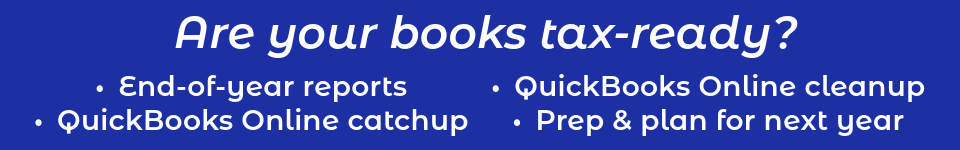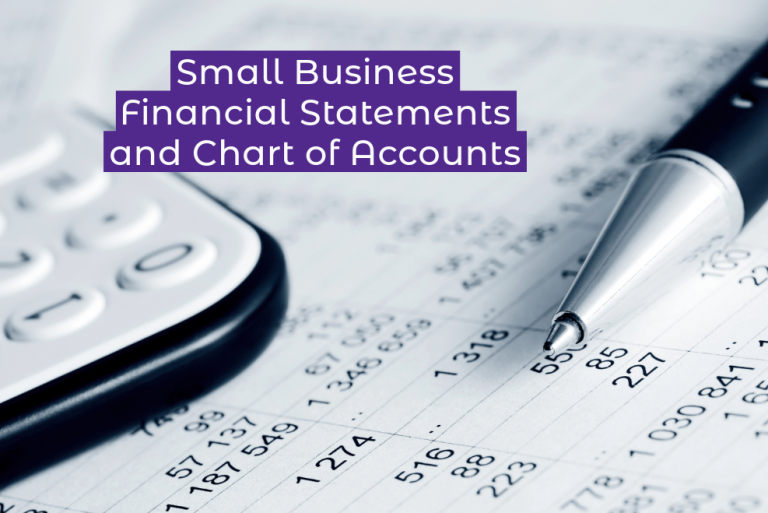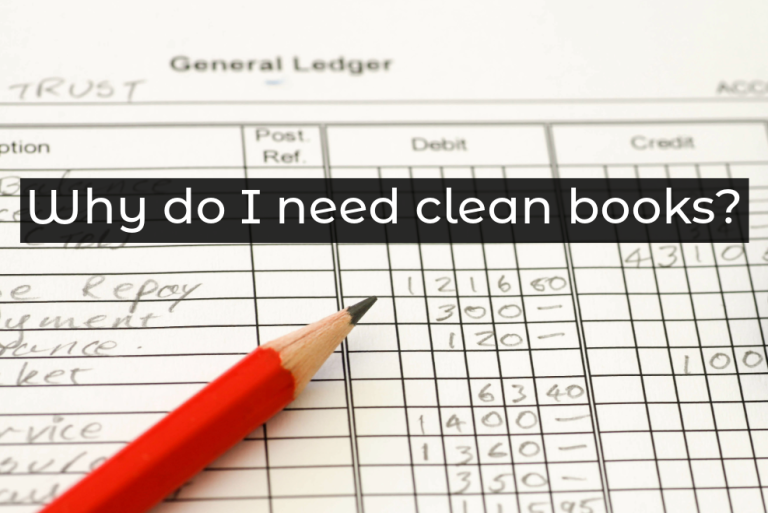Food establishments are a beast of their own when it comes to operations, and catering companies and private chef businesses are no exception to that! Rising food prices must always be considered, as well as higher turnover for your workers which leads to increased labor costs. That said, you are in a unique position as a caterer or private chef in that you don’t open your doors and say, “Hey, I’m open, please come and eat!” No, you have the advantage of clients who book you in advance with a pre-planned menu that you know will not go to waste. You have all the advantages of creating yummy food for customers, without most of the downsides.
That said, there are going to be challenges to running any small business. Some of the challenges that can bring a business owner to his knees are often related to money. There’s not enough of it. The timing of cash flow is awkward. The employees need to be paid on time. Vendors need their money. The payment for your catering van is due.
Part of the solution to these issues is simply getting more information about your business and how the cash flows through it. Accounting software like QuickBooks Online, when used correctly, can give you all the info you need to make good business decisions. And to make good decisions, you need good data, and this is where you will need to be diligent. Ensuring that all your financial information is being entered into QuickBooks – and entered properly – can make or break the data you have to use for your decisions as a business owner. And these decisions are the ones that will keep your bills paid, your employees happy, and your operations expanding and continuing to be profitable.
Let’s examine a few of the things you can do to keep your books clean and up-to-date so you have data you can rely upon.

Catering Accounting
The first step to accurate accounting is to make sure eeeeverything is entered into your QuickBooks software. The fastest way to accomplish this is to sync your bank accounts and credit cards with QuickBooks Online. This bank feed brings in your transactions so you can just match things up and reconcile your accounts that much faster each month.
What are you matching these with, though? Well, for each bill you get from a vendor you order from, you would want to enter that into the system. You want to be detailed in what these expenses are for. If you keep track of inventory counts, you can set that up within QuickBooks and track your cost of goods sold (COGS) that much more easily. You’ll also want to pay those bills by entering your payments, making sure you have them being applied to the correct bills in the system.
Likewise, you can use QuickBooks for invoicing and accounts receivable. It is really simple to create an invoice and push these out to customers over email or print them off to give in person, such as when you finalize the menu during a catering tasting. You can accept deposits and apply them toward the invoices and subsequently push an invoice with the remaining balance to be paid at a later date. You can enter customer payments and also deposits when your credit card processor sends payments to your bank, or when you deposit checks or cash, if you accept those options. It is super easy to streamline these processes!
The best thing about using QuickBooks Online for your catering bookkeeping is that you have this paper trail of how cash is flowing through for each customer or vendor. It makes it easy to track where something may have gone awry if there is ever a problem.
Billable Expenses for Caterers and Private Chefs
When you’re bringing the meal to the client, you might also need to bring table settings or other items to complete the scene and ensure that guests are comfortable and provided for. This includes plates, silverware, cloth napkins, glassware, chargers, centerpieces, tables, chairs, linens, the list goes on.
While some catering companies and private chefs do keep these items on hand, it is more common that at least some items would need to be rented. This may be outsourced to someone else (such as an event planner), but if you do the legwork, you’ll need to account for the cost of the rentals as well as fees for your time spent sourcing things, picking them up, setting them up, breaking them down, and returning them!
Within QuickBooks Online, you can simplify your rental expenses by checking a little box to make your payment for these billable. You can assign the cost to your customer right then and there, so when you go to invoice them, you can add the billable transaction without the hassle of entering it again. Simply add whatever additional fees such as for labor, or a multiplier for the cost you want to bill to them, and your invoice is ready to go.
Setting Up a Functional Chart of Accounts for Caterers and Chefs
So, I’ve talked about how to log your income and expenses using the functionality in QuickBooks Online, but where exactly are you booking them within the software? The different categories you’ll use are actually different accounts within your Chart of Accounts – these are the accounts that differentiate your income and expenses, etc. These are what you see when looking at a P&L and Balance Sheet.
I always encourage my Florida small business owners to design a Chart of Accounts that is suited to their specific business. For a caterer or a private chef, your CoA should consist of your specific income streams as well as the expense categories that make the most sense. You can make this as complex or simple as you’d like. What figures do you want to see when you look at your P&L?
For example, a catering company’s income accounts might be structured like this:
- Wedding income
- Corporate event income
- Private party income
Private chefs may only have a single income stream, but you can ultimately divide this up however you’d like so you can get the most information out of the data.
And on the flip side, the expense accounts for both caterers and chefs might look like this:
COGS
- Food
- Paper and disposables
Operating Expenses
- Labor
- Catering equipment
- Supplies (reusable)
- Rent/commissary fees
- Utilities
- Insurance
- Advertising
You may have more or fewer expenses than I have listed; this is just intended as an example. In addition, you can further subcategorize these. Perhaps you want to drill down on your disposable supplies to see if there is any waste there. Or create additional categories under your utilities expense account so you can see your electric, gas, and water expenditures more easily. Whatever makes sense for you!
You’ll always want to track your mileage as well so you can get a non-cash expense at tax time based on the standard mileage rate set by the IRS for that year. This applies for any trips to the store for supplies as well as to the events themselves. Mileage from your home to your kitchen would not count; that is simply viewed as your normal commute to the workplace.
Lastly, if you are just renting time/space in a commercial kitchen (e.g., a commissary), you probably don’t have any equipment to depreciate, but if you own the equipment you’re using, you will most likely have to depreciate that (unless you utilized the Section 179 deduction option when you first place the equipment into service – you would have expensed the entire thing in that first year). This represents another non-cash expense that will help lower your tax bill for five or seven years. You would definitely want to depreciate your catering van or truck, again unless you did the Section 179 deduction. Remember that if you took this deduction, you’ll want to continue to utilize any equipment and/or vehicles until the end of their useful life, or else you may be subject to additional taxes.

Additional Streams of Income
Professional chefs may choose to branch out into offering classes, creating merchandise like seasoning blends, or even getting into the food truck business. You’d want to put these into your Chart of Accounts so you can account for them – you’ll have income categories as well as their associated expense categories. For example, a line of seasoning blends would have your income for each blend as well as the COGS that goes into creating them. Classes would have their respective income streams, and you’d have an associated COGS expense for whatever supplies you purchase for those classes (or whatever you would take out of your regular inventory for such). There are lots of ways to get creative with this!
Paying Catering Staff and Other Workers
In your catering business, you will pretty much always have people working for you. This includes kitchen staff, wait staff, bartenders, chefs, managers, and bussers. These will be employees (as opposed to independent contractors) and you’ll need to pay them as such. It may seem confusing as to how to account for tips that are shared, but it’s actually pretty simple, even if you pay in cash at the end of the night after an event. You would need to record the amount received by each person and when running payroll, you should have the option to add the tip amounts so they are taxed but not paid out a second time on the check.
Private chefs may sometimes have a helper or sous chef to accompany them on jobs, and this would again be an employee who will need to have payroll taxes withheld, and potentially tips to account for as above.
Outsourcing Your Catering or Private Chef Accounting
Owners of catering companies and private chefs operating a business have a lot on their proverbial plates, and if dealing with the accounting side of things seems like too much, you can always outsource it to a professional. A virtual accountant for caterers and chefs can assist you with getting all the details into QuickBooks, getting your bills paid, ensuring that your employees are paid correctly, and accounting for the more complicated things like client deposits, A/R, and depreciation expense. This will also free you up to spend time on the things you’d rather be doing, whether making money or just hanging out with family.
First, check out my new pricing calculator to get a roundabout estimate of what the necessary accounting services will run your business. Then, when you’re ready to get started, schedule a quick call so I can answer any questions and get things finalized. I can take over for you in under a week!